Copy Course Content
Folio allows you to copy course components from one semester to another.
Copy All Components:
- Open the course you would like to copy the course components into.
- From the minibar, click on the settings wheel in the upper-right corner of the course screen.

- Select [Import/Export/Copy Components]
- Select [Components from another Org Unit] (class)
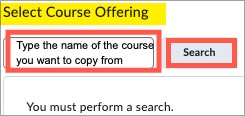
- Click on the [Searching for Offerings] button
- Type the course name you wish to copy from
- Click Search
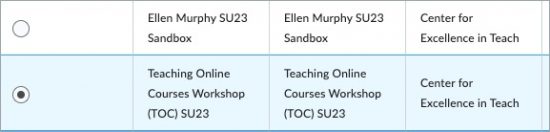
- Place a mark next to the course you wish to copy the component from
- Click the [Copy All Components] button. You will receive a checkmark once the system is finished processing.
Copy Selected Components:
Last updated: 6/30/2023
