Announcements in Folio
In Folio, the Announcements tool enables you to communicate course updates, changes, and new information to students quickly and effectively by displaying on the course’s homepage–the first page that students see when they log in or access their courses.
There are two ways to create Announcements in Folio.
Example 1:
- From the course homepage, Click on Communications in the navigation bar and select Announcements.

- Click on the New Item button

- Add a Title/Headliner
- Add content for your announcement
- If you wish, you may add a start/end date
- Click Publish

Example 2:
- From the course’s homepage, scroll down to the Announcements area
- Click on the down-arrow next to Announcements and select New Announcement.
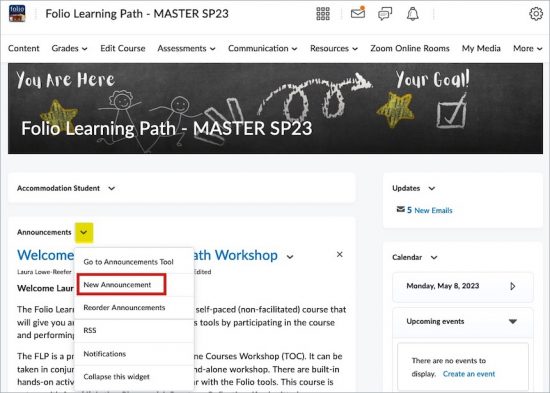
- Add a Title/Headliner
- Add content for your announcement
If you wish you may add a start/end date. - Click Publish
Last updated: 5/16/2025
