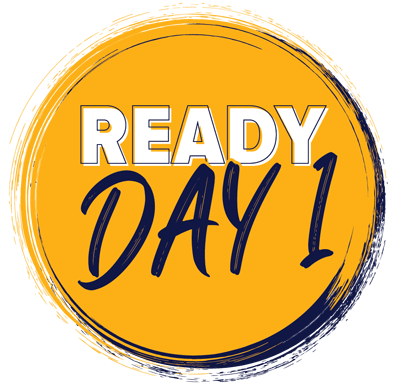Student Resources

Student Organizations
Psych Coalition (Statesboro Campus)
The Psychology Coalition at Georgia Southern University’s Statesboro Campus is an organization whose goal is to represent the needs and interests of all students interested in psychology. Membership is open to all students with an interest in psychology. Typically, meetings are bi-weekly. Activities include hosting informative speakers, community outreach, and attending conferences.
If you are interested in joining the Psychology Coalition please contact the faculty advisor, Dr. Jonathan Friedel.
Get Psych’d (Armstrong Campus)
Get Psych’d at Georgia Southern University’s Armstrong Campus enhances campus life by providing safe, inclusive, and diverse psychology-related service, social, and professional development events for the student body, creating a TRUE BLUE experience. Membership is open to all students with an interest in psychology. Typically, meetings are bi-weekly or monthly. Activities include hosting informative speakers, community outreach, and attending conferences.
If you are interested in joining the Psychology Coalition please contact the faculty advisor, Dr. Virginia (Ginger) Wickline
Psi Chi, the International Honor Society in Psychology
Psi Chi, the International Honor Society in Psychology, was founded in 1929 for the purposes of encouraging, stimulating, and maintaining excellence in scholarship, and advancing the science of psychology. Membership is open to graduate and undergraduate students who are making the study of psychology one of their major interests, and who meet the minimum qualifications. Students who meet the following requirements will be invited for membership:
Membership Requirements:
- Must be enrolled as a student at Georgia Southern University.
- Applications will be evaluated twice per year for admissions.
- Must have established a GPA.
- Must be at least a second-semester sophomore.
- Must be enrolled as a major or minor in a psychology program or a program psychological in nature that is equivalent to a psychology major.
- Must have completed at least 9 semester hours of psychology courses at Georgia Southern University.
- Must have an overall GPA that is in the top 35% of their class based on rankings within sophomore, within junior, and within senior classes (if the cut-off for the top 35% is below 3.00, the applicant must have an overall GPA of at least 3.00 on a 4-point scale).
- Must have a psychology GPA that is at least 3.00 on a 4-point scale.
- Undergraduate students who have transferred to Georgia Southern University and are interested in becoming a Psi Chi member must meet the requirements listed above, plus complete one semester at Georgia Southern University to establish a GPA and complete 9 hours of psychology at Georgia Southern University.
For more information contact the faculty advisor, Dr. Jonathan Friedel (on the Statesboro Campus) or Dr. Virginia Wickline (on the Armstrong Campus).
Advisement
Advisor Information for Psychology Majors
You may find your Academic Advisor at the CBSS Advisement Center page.
Degree Information
Bachelor’s Degree Programs:
Statesboro Campus:
Armstrong Campus:
- B. S. in Psychology (Experimental) Four Year Plan
- B. S. in Psychology (Neuroscience) Four Year Plan
- B. S. in Psychology Catalog Page
- B. A. in Psychology Four Year Plan
All Students:
- Course Search (link)
- Registration Times (link)
- Academic Calendars (link)
- Academic Standing (link)
- College Affordability Guide (link)
Previous Program Information:
Georgia Southern University:
- Psychology Minor Requirements (catalog)
- Psychology Major Requirements (pdf)
- Psychology Major Academic Plan (pdf)
- Psychology Course Rotation (pdf)
Armstrong State University:
Participation in Research
Research is a vital part of the Psychology Department at Georgia Southern University. Undergraduate and graduate students participate in our studies, which address a broad range of topics.
Introduction to Psychology students participate in this process by learning about research and serving as research participants. Research participation is way in which psychology students learn about research. Students may also choose to fulfill the departmental research participation requirement by completing an alternative assignment. The available alternative assignments will be discussed in their class early in the semester. Students who are less than 18 years old complete the alternative research assignments offered by their instructor.
In order to participate in ongoing research, please:
- Read the Departmental policy on research participation.
- Read the instructions for using the Sona Systems website.
- Log in to the Sona Systems website to sign up for research or to check on your research credits.
Participation Policy
Psychologists learn about behavior, thoughts and feelings by conducting research. By participating in psychological research, you help other psychology students and researchers learn more about people’s thoughts and behavior. You also benefit by gaining a better perspective regarding psychological research.
Please read each section of the Psychology Department Policy on Research Participation
General Policy
All students enrolled in PSYC 1101 – Introduction to Psychology serve as participants in research (or complete a research alternative). Please refer to the syllabus for details.
<!––The Department expects all students enrolled in Introduction to Psychology (PSYC 1101) to participate in at least six hours of research credit (or equivalent). Students in other classes may participate for extra credit, at the discretion of the instructor.–>
The department allows instructors to provide alternative assignments for students who desire an alternative means of meeting the research requirement. Any alternative assignment must be completed while studies are being conducted. That is, the alternative assignments must be turned in no later than one week before the end of the semester. Students who are less than 18 years old fulfill the research requirement by completing the alternative assignments provided by their instructor.
Participation in a study generally earns one credit per hour of involvement. That is, studies lasting less than 30 minutes are worth .5 credit, less than 60 minutes are worth 1 credit, less than 90 minutes are worth 1.5 credits, etc. In-person studies compensate students for their time to arrive at the study with an additional .5 credit.
You may also earn a maximum of three extra credits in addition to the required credits. To do this, you may participate in additional studies or alternative assignments arranged with your instructor. Consult your course syllabus for the exact policy for your class.
You can use the SONA system to keep informed of the total number of credits you earned. You have two weeks after an appointment to discuss possible errors in the report with the researcher in charge of the study. Do this by contacting the researcher via email or during her/his posted office hours. Remember: in order to do this you must keep a record of the studies and the dates on which you participated.
Procedures for Volunteering for Research
- Researchers periodically will post studies on the Experiment Management System. Each participant must log onto the system and create an account in order to sign up for studies. You may participate in a particular study only once!
- If you meet the qualifications for a study and wish to participate, you may sign up for the study using the Experiment Management System.
- Be sure to write down the study name, number, and the date, time, and location of your appointment, in a calendar. Your schedule of studies is also available through the My Schedule/Credits option from the toolbar in the Experiment Management System.
- It is very important that you keep your appointment. If you do not keep it, you deprive other students of the opportunity to participate in the study.
- If you sign up for a study, but are unable to attend, you must your cancel appointment using the Experiment Management System (through the My Schedule/Credits option).
- If you do not cancel your appointment for a study which you are unable to attend, you will be considered to have missed your appointment. Missing an appointment makes you ineligible for the bonus credit.
- Please go to the right place at the right time. If you are more than 5 minutes late for your appointment, you will be considered to have missed your appointment.
- When you arrive for your study, the researcher will ask you to sign your name on an attendance roster, and to list the date and time of the study.
Rights of the Student
All research projects are conducted according to the Ethical Principles of the American Psychological Association.
- Before participating in a study, you will receive enough information to decide whether or not to participate. (For example, if an aversive stimulus were to be used, this information would be provided.)
- You may withdraw from a study at any time without penalty after attending the study and hearing about it.
- After participating in the study, you will receive an explanation from the researcher about the purpose of the study and the role that you played in it. This may be done immediately following your participation, or it may be sent to your campus Post Office box.
- If you feel that your rights have been violated, or that you have been treated unfairly or in any other way harmed by participating in the study, you should register a complaint with one of the following people:
- Dr. Michael Nielsen, Psychology Department Chair, 478-5539; or
- The Georgia Southern University Institutional Review Board Coordinator, 478-5465.
The Experiment Management System (Sona Systems) provides an easy method for you to sign up for studies, and track your progress through the term. Everything is done through the software’s web-based interface, so you can access the system at any time, from any computer, with a standard web browser.
It should be noted that this documentation covers all the features in the system, but your organization may have chosen to disable certain features. Do not be alarmed if the documentation covers options and features that are not visible on the system you are using.
Click on the relevant headings below to view the instructions.
Getting Started
Your interaction with the system will be minimal and hopefully as painless as possible. After you log in to the system, you can view a list of available studies and any restrictions, sign up for studies that interest you, and track your progress throughout the semester. The system will track when you receive credits for a study, so you can view this online as well. The system works best if you use a web browser that is less than 2 years old. It works well with Internet Explorer version 4 and above, Netscape version 4 and above, and Firefox version 1 and above. It will work with other web browsers, and with older versions of Internet Explorer and Netscape, however the layout may not be as clean. No functionality will be lost by using an older web browser. This documentation assumes you have a basic knowledge of how to use the web. On this system, it is not necessary to use the Back button. You can always use the toolbar on the top of every screen to navigate anywhere on the site.
Requesting an Account
If you see a link on the front page of the site to request an account, then your organization has enabled the feature to allow you to request an account. Click the link, and you will be required to provide some very basic information. Depending on how your system is configured, you may receive an email notification immediately with your login information, or you may receive the notification only after the administrator has approved the account. The email notification will include login instructions for the system. You will be assigned a default password, which you can change after your first login. In many cases, you may also provide an alternate email address (after your first login) if you prefer to receive future notifications at another email address. The email will come from the administrator’s email address (listed on the request account page), so be sure to configure your junk mail filters to allow email from that address.
Logging In
Once you have your login information, go to the front page of the site and enter your user ID and password to login.
Important: When logging in, be sure to select a course. Courses will be listed by course title followed by the instructor name. Select the correct course to ensure that experiment credits are assigned correctly.Your login (also known as a session) will expire after a certain period of inactivity, usually 20-60 minutes. This is done for security purposes. If this happens, you can always log in again. When you are done using the system, it is better to explicitly log out, to prevent any problems that may arise if someone uses your computer before the session expires. This is especially important if you are using a public computer lab.
Retrieving a Lost Password
If you have forgotten or do not have your password, and the feature is enabled on the system, then you may choose to have your password emailed to you. You will see an option on the front login page if this feature is enabled. Your password will be emailed after you submit the form, and should arrive in your email box momentarily. If you provided an alternate email address (see the Email Address Options section of this documentation), it will be sent there. Otherwise, it will be sent to your main email address, which is derived from your user ID.
Logging Out
When you are done using the system, choose Log Out from the toolbar on the left side to log out. You are now logged out. It is always a good security measure to close all your browser windows as well, especially if you are using a computer that is shared by others.
Changing Your Password and Other Information
If you would like to change your password or other information about yourself, choose My Profile from the top toolbar. If you would like to change your password, type your new password (twice, for confirmation) in the provided boxes. If you would not like to change your password, simply leave these boxes empty.
Email Address Options
There are certain events in the system which will cause an email notification to be sent to you. Most often, these are notifications that you have received credit for a study, or a confirmation that you have signed up for a study. Your email address is also displayed to the researcher when they view who has signed up for their study, in the event they need to contact you.You have two choices for your email address. When you update your profile, you will see a box where you may provide an alternate email address. If you provide such an address (this could be a Hotmail account, for instance), this is the address where any notifications will be sent, and this is also the address that will be displayed to researchers (if enabled).If you do not supply an alternate email address, the system will derive your email address from your username. Typically, it will add your organization’s Internet domain to the end of your user ID to form the address, so if your user ID is “jsmith” and your organization’s Internet domain is “yourschool.edu” then it would derive your email address as “jsmith@yourschool.edu”.In some cases, depending on how the system is configured, you will be required to provide an email address (which will be listed as “Email Address” instead of “Alternate Email Address”) and all emails to you will go to that address.On some systems, the Alternate Email Adress option is not available.
Studies
With the system, you may view studies and sign up for those that interest you and where you meet any special requirements. You may cancel your sign-up through the system as well.
You may see some studies that are online studies. You should read the details of these studies closely, but generally you may participate in them online. It is usually assumed you will participate in the study shortly after you sign up for it, though you have until the Participation Deadline Date to participate.
Viewing Studies
To view a list of studies, click on Studies from top toolbar. You will see a list of studies. A brief description of each study will be listed, as well as any special requirements that may restrict your eligibility to participate in the study.Studies that currently have available participation times (timeslots) will have “TIMESLOTS AVAILABLE” listed next to the name of the study. If no studies have available timeslots, you may want to logon to the system a few days later to see if new timeslots have been added. You may also select a specific date to view studies with available timeslots on that dateTo view more information about a study, click on the name of the study.
Signing Up For Studies
To sign up to participate in a study, find the study you would like to participate in (see Viewing Studies in this documentation). Click on the study name for more information. You will see a list of any special restrictions or eligibility requirements, as well as a contact person if you have questions about the study.Some restrictions are automatically enforced by the system. If the study has certain pre-requisites or disqualifiers (studies you must not have participated in to participate in this study), those will be listed, as well as a note about whether you meet those eligibility requirements.The study may have other restrictions listed as Subject Restrictions. An example of a Subject Restriction is “Left-handed people only.” If listed, then the system does not enforce this restriction, but you should only sign up for the study if you meet this restriction. If you sign up for the study and you do not meet the restrictions, you will not receive credit for the study.Some studies require a special password to sign up. If this is the case, it will be noted. The researcher should have given you this special password. It is not the same as the password you use to login to the system. You will need to enter the special sign-up password just before you click the Sign Up button to sign up for a timeslot.You may only sign up for a timeslot up until a certain time before that timeslot is scheduled to occur. The system will not show a Sign Up button for timeslots where it is too late to sign up.
Once you have determined you meet all the requirements, click on View Timeslots for This Study and you will see a list of available timeslots. Choose a timeslot that is convenient for you, and click Sign Up. After you click Sign Up, you will see information displayed confirming the time and location of the study you plan to participate in. You may receive an email confirmation as well, depending on how your system is configured. You are now signed up for the study. To cancel your sign-up, see Canceling a Sign-Up in this documentation.
Canceling a Sign-Up
If you need to cancel a timeslot you have signed up for, you can do this from the My Schedule and Credits page. Choose the My Schedule/Credits option from top toolbar.You will see listed all the studies you have signed up for, as well as those you have completed (see the Tracking Your Progress section of this documentation for more information).Studies you have signed up for that you are allowed to cancel will have a Cancel button next to them. There is a time limit before the study is to occur, when it is too late to cancel. This restriction is listed at the bottom of the page.Once you click Cancel to cancel your sign-up, you will see a confirmation page. You will also be warned if your cancellation might affect your ability to participate in other studies you have signed up for, due to pre-requisite restrictions. If the cancellation will affect your ability to participate in another study you are signed up for, it is your responsibility to deal with this issue (usually by canceling the depending study as well). The system will warn you, but will not block the cancellation.Click Yes to cancel your sign-up, and the sign-up will be cancelled immediately.
If you cancel the first part of a two-part study, the second part will also be cancelled. If you cancel the second part of a two-part study, the first part will not be cancelled, but you will need to ask the researcher to sign you up for the second part again, if you would like to participate in it at a later date.
Tracking Your Progress
You may track your progress at any time by choosing the My Schedule/Credits option from the top toolbar. When you view this page, you will see at the top a list of the number of credits you are required to earn, and how many you have earned so far. Below that, if you have signed up for any studies, those are listed as well. In the list of studies, you will see information about your credit status, including studies you attended and any studies for which you made an appointment, but did not attend. Next to each study, you can also see any comments the researcher left regarding the study and your credit for it.It is possible that older records of your participation are in the system, but not displayed. If that is the case, you’ll see an option to view the older records as well.
Volunteer Opportunities at Georgia Southern
Research Experience Opportunities
Awards Supporting Undergraduate Research
The Department of Psychology has limited funds for assisting students to attend undergraduate and professional psychology conferences. There are two cycles for applications during the year.
- October 1 (for travel November 1 to April 1)
- February 1 (for travel April 2 – October 31)
Psychology students may receive up to $400 toward their conference expenses.
Only student presenters or others on the conference program are eligible for funds.
After conference attendance, the student must submit receipts for transportation, food, room, or registration (up to the amount awarded) so that reimbursement can be made.
Applications are available in the wall files next to the Psychology Office, or see the psychology professor supervising your research.
Organizations in Psychology
Psychology students may become members or affiliates of a number of professional organizations in psychology. Listed below are web sites for some of these organizations that may be of interest to psychology undergraduates, as well as qualifications, benefits and dues for students.
American Counseling Association (ACA)
Reduced fees are offered for conference registration and journals at numerous membership levels.
American Psychological Association (APA)
APA is the largest membership organization for psychologists. Its members come from all fields of psychology, but the interests of practicing clinicians are very strongly represented. APA’s activities cover science, education, practice, and the public interest. The organization publishes many academic journals and books and holds a large annual meeting each August.
To qualify as a student affiliate of APA, you must be taking a course in psychology. Student affiliates receive a subscription to the Monitor on Psychology (the official newspaper of the APA) and the American Psychologist (the organization’s professional journal), can subscribe to APA publications at membership rates, and are given a reduction in annual convention registration fees. Dues are greatly reduced for graduate and undergraduate students. All graduate student affiliates are enrolled in APAGS, the organization for Graduate Students and receive the APAGS newsletter. Undergraduates may receive it as well for an additional small fee annually.
Association for Psychological Science (APS)
APS is smaller than APA, and its emphasis is the “promotion, protection and advancement of the interests of scientifically oriented psychology in research, application, and improvement of human welfare.” Members are more likely to be researchers and academics and less likely to be clinicians in private practice. There is an APS conference each summer.
The APS Student Caucus (APSSC) is the membership organization for student affiliates, and dues are reduced.
American Psychology Law Society (AP-LS)
Student members are accepted for reduced rate.
Undergraduate students interested in animal work or human/animal cognition are welcome to join the society for a reduced rate.
Southeastern Psychological Association
Undergraduate students in psychology and related fields may become Student Affiliate Members by sending an application addressed to the Administrative Officer of SPA, including proof of their current student status and enclosing dues for the current year. Student Affiliate Members may participate in meetings and serve on ad hoc committees, but they may not vote or hold office. They receive a reduced registration fee for the annual conference.
Society for Personality and Social Psychology
Membership in SPSP is open to students as well as professionals; anyone interested in personality and social psychology is welcome to join. The benefits of SPSP membership include publications, annual conference events, public interest activities, and support for student education and research.
The cost of membership is reduced if you are an undergraduate, graduate student, or retired. SPSP members receive subscriptions to the following three publications:
- Personality and Social Psychology Bulletin
- Personality and Social Psychology Review
- Dialogue (the Society’s semiannual newsletter)
Looking for service and/or advocacy opportunities?
The document linked below lists organizations, events, and programs that provide opportunities for meaningful engagement.
Applying to graduate school or looking for a career?
Below are resources to help you.
Letters of Recommendation
Writing a Personal Statement
External Links to Graduate School and Career Information Sites
Last updated: 1/20/2022