Device Management

Managing Your Devices
Using Duo’s two-factor authentication service to protect your personal data is both simple and secure. With three different options for using the service, Duo easily adapts to your needs and preferences. Setting up more than one method is a good idea, as well–you never know when your default authentication method might be unavailable and having a backup plan in place will allow you to continue to access your accounts. Check out the tabs below to learn more about how each authentication method works.
Duo & Smart Devices
Using Duo push with your smartphone or tablet is the easiest, most convenient way to use Duo. Simply download the Duo app on your device and enroll your smartphone or tablet. Each time you’re prompted to authenticate, Duo will send a “push” notification to your device using the downloaded app. Because of its convenience and ease of use, ITS recommends using the Duo Push method to authenticate. The Duo Mobile app can also be used to generate a passcode, which can be used to authenticate even when Wifi and cell signal are not available.
Duo Push
Duo Mobile App Passcode
Duo for Cell Phones
If you’re using a flip phone or other non-smart cell phone, SMS text codes are a great mobile option for authentication.
Duo Bypass Codes in MyGeorgiaSouthern
As a backup authentication method, you can use a set of bypass codes generated in the Personal Settings tile of your MyGS portal. To generate codes, simply log in to the MyGS portal, expand the Personal Settings Tile, and click the “Generate Two-Factor Bypass Codes” link. You can then print, download, or take a screenshot of the codes. These codes can be entered using the “Enter a Passcode” button in the Duo prompt screen. Be sure to store the codes in a safe place.
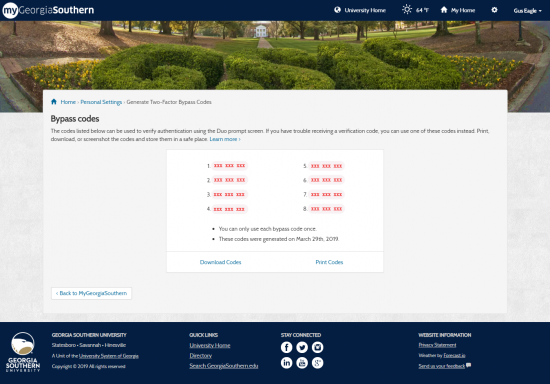
| Have questions or need technology support? Our MyTech Support representatives are happy to help. Please contact us by calling (912) 478-2287 or by using any of our other contact methods. |
Last updated: 8/23/2024
